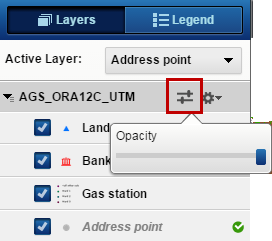Using the Map content and Legend pane, you can adjust the opacity of the map. Doing so helps you to view the underlying map.
|
2.
|
|
3.
|
Slide the opacity slider to adjust the opacity. Move the slider to the left to make the map transparent, and move the slider to the right to make the map opaque.
|